WaffleCone wrote:
duhvoodooman wrote:
That's true. And since the "hard" clipping is hard-wired into the circuit and there's no current provision for connecting "soft" clipping, this modification would be rather extensive. But if you're willing to forgo the three "hard" clipping choices and wire it for only that position 5 type of clipping, it would be much simplified.
That totally works for me. I wouldn't mind making a position 5 (or 4,5 and 6) only Mouse. Could you explain in simple terms how I would go about doing that to a V3?
OK, if you want the "position 5 only" version, here's how I would go about it:
1) Leave out all six of the diodes (LED, Si and Ge) on the left side of the PCB.
2) You can either install or leave out the on-off-on SPDT toggle switch. If you install it, it won't do anything other than fill that hole in the enclosure.
3) Here's the main part of the modification: Solder two 1N4001 diodes, one 1N4148 diode, and the 100pf ceramic cap as shown in the diagram below. You're then going to use the leads of the ceramic cap to connect this 4-component assembly to the "101" position on the PCB located just below the op amp socket. Those eyelets connect back to the #2 and #6 pins of the op amp that Keith referred to in his post. (It would be nice to use the much sturdier leads of that middle 1N4001 to connect to the PCB, but that type of diode has heavier leads that I doubt will fit through the 101 cap position eyelets.)
Alternatively, you could connect those 4 components together on a small piece of perf or vero board rather than soldering the leads directly together, and then connect that assembly to those same two eyelets on the main PCB.
Attachment:
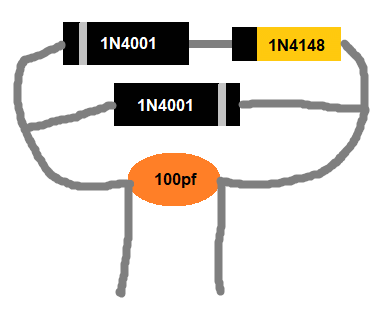 pos5_mouse_softclip_mod.gif [ 6.29 KiB | Viewed 4778 times ]
pos5_mouse_softclip_mod.gif [ 6.29 KiB | Viewed 4778 times ]
_________________
“My favorite programming language is SOLDER” - Bob Pease (RIP)
My Website *
My Musical Gear * My DIY Pedals:
Pg.1 -
Pg.2


