Hello!
First of all, I will try to explain me in the best manner, but forgive me if I won't because I'm not enough good in english as I would like to be (I'm from Spain).
I wasn't able to buy the drop-in PCB from BYOC store because the shipping costs were too high, so I decided to do a complete DIY project and made my own PCB. I copied the design of the top layer from a picture that BYOC use to announce their dop-in kit, but I didn't find any "official" picture of the bottom layer, and I used one that I found in Internet:
Attachment:
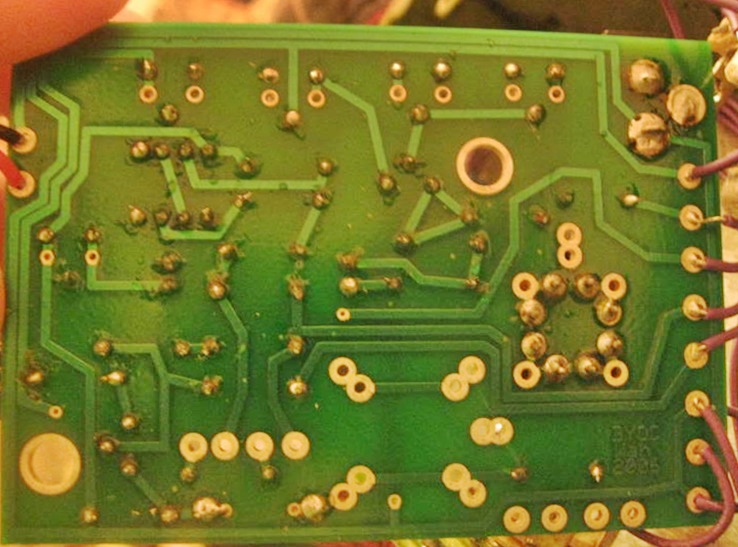 Bottom layer.jpg [ 146.03 KiB | Viewed 11373 times ]
Bottom layer.jpg [ 146.03 KiB | Viewed 11373 times ]
And finally, I had these designs for the layers, top and bottom respectively:
Attachment:
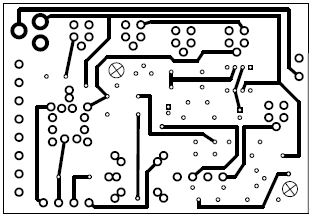 Top layer design.JPG [ 28.01 KiB | Viewed 11373 times ]
Top layer design.JPG [ 28.01 KiB | Viewed 11373 times ]
Attachment:
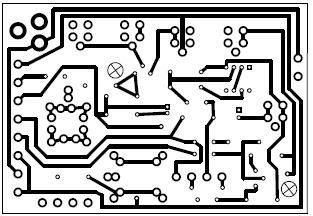 Bottom layer design.JPG [ 30.71 KiB | Viewed 11374 times ]
Bottom layer design.JPG [ 30.71 KiB | Viewed 11374 times ]
I don't know if it's not working due to a bad design on the bottom layer, but what I know is that the original PCB has plated eyelets that makes a connection between top and bottom layer, and I've done this connection by soldering a very short cable from top to bottom layer (except with resistors and capacitors, which I've could weld directly to the pad), in the cases that is needed to connect both layers (namely, when a copper track from the bottom layer and other one from the top layer arrives to the same eyelet).
When I plugged my guitar to the stereo input and the amplifier to the mono output, I turned on my amp and push the footswitch and the first thing I saw was the LED on, and what I heard were a pop (I think that the pop's should be avoided if I use the 3PDT wiring that Stephen says in the 5th diagram of this thread...: viewtopic.php?f=9&t=6525 ), and when I increased the volume pot of my guitar, I saw that the luminosity of the LED decreased, and I didn't heard sound. Also, I hear that, when I was increasing and decreasing the volume pot of the guitar, the amp amplifies that sound, I mean: Like when a potentiometer has some powder inside and you hear in some moment how the variable resistor moves that powder.
This is a list of things that I've already do:
- Weld again all the non-superbrilliant weldings of the bottom layer.
- Ensure that all components are in the right place (they are).
- Ensure that the wiring is correctly like Stephen says in the topic that I was referring before, and like the BYOC instructions.
After this, I've tried again the pedal and the only thing that has changed is that there's no pops when I turn on and off the pedal, but in bypass mode, I listen a high frequency linear sound (I think it's a G, if the note means something...), and when I turn on, the volume of that sound decreases a little bit.
I know that the pictures you will see below are not in good quality, so here are the colours that I've used and for what:
VIOLET: From IN of the PCB to pin 5 of 3PDT.
BLUE: From OUT of the PCB to pin 7 of 3PDT.
GREEN: From "jack" pads to the sleeves of the jack's.
ORANGE, WHITE AND BROWN: From 1, 2, 3 named pads to the 1, 2 and 3 lugs of the ICAR pot, respectively.
GREY: - From pin 1 to a 1k resistor, which is connected to the LED
- From "ring" pad to ring lug of the stereo jack input.
- From the non-commoun pad of gain and Q pots to the non-comoun lug of the pots.
YELLOW: From pin 4 to stereo jack tip (input) and from the pin 8 to mono jack tip (output).
RED: - From the +9V battery pad to the LED, and to the positive cable of the battery clip.
- From the commoun pad of gain and Q pots to the commoun lug of the pots.
BLACK: - From pin 2 to the sleeve of the stereo jack.
- From pin 4 to pin 9.
- From pint 3 to pin 6.
- From negative pad of the battery to the negative cable of the battery clip.
I can only attach 3 images, so in the post below I will attach the photos.
And one last thing.. I didn't use 0 ohm resistors... Can be this the reason? I think that a cable is the same...
Hope you help me, I've spent A LOT of time with this pedal and I think that I can make it works..
Thank you!
Javi.



