Hello,
Thanks all for your help with previous projects. With your feedback I've gotten better at build technique and generally have been able to deal with most problems with better soldering and basic troubleshooting. I am currently working on a green pony build with a specific problem however that has me stumped.
Pedal works 99% fine (sounds great!). Powers up obviously, and has both bypass and through sound. All pots work, and the tone switch works beautifully. The one thing that doesn't appear to be working is the clipping switch. Basically it gives me no differences in tone in any position. No audible noise when switching, no perceptible change to the sound of the guitar at any position regardless of where I have gain, volume, or tone knobs. I am playing a tele through an ac15, and have a good ear for tone, and I'm confident the switch is doing nothing.
Opening the pedal up I find that I get the correct directional connectivity on both sides of the of the on-off-on switch, so the switch itself seems to be doing its job. I have also checked connectivity from the switch back to the gain pot, and all appears to be sound. I have attached a diagram of the connections I have tested (connectivity in blue, voltage in green). As well as images of the front and back of the area. This is the extent of my troubleshooting prowess however. Could use some ideas on what connections I should be focusing on for this specific set of symptoms. The only thought I have is that the entire gain circuit is out, and I'm not sure how to test this or fix it as this starts to enter IC territory, which I'm less comfortable querying.
That said, pedal sounds great otherwise, in what I assume is normal mode sans C3. The diode switcher is a bonus but frankly I was just bothered enough after going through all the connections that I felt it worth a check with the board for advice.
Much appreciate any help or ideas.
Attachment:
 GP diagram1.jpg [ 120.17 KiB | Viewed 5004 times ]
GP diagram1.jpg [ 120.17 KiB | Viewed 5004 times ]
Attachment:
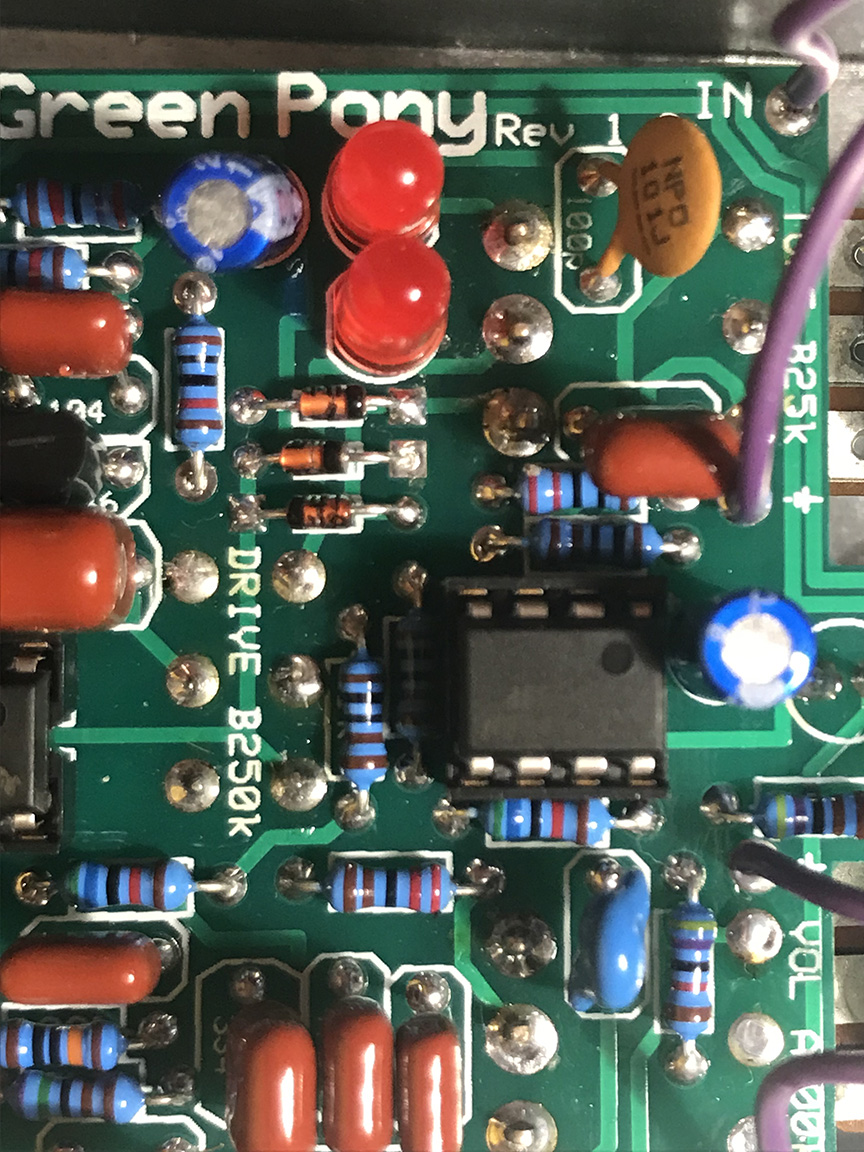 IMG_2119a.jpg [ 439.05 KiB | Viewed 5004 times ]
IMG_2119a.jpg [ 439.05 KiB | Viewed 5004 times ]
Attachment:
 IMG_2121a.jpg [ 443.23 KiB | Viewed 5004 times ]
IMG_2121a.jpg [ 443.23 KiB | Viewed 5004 times ]



